Built for hospitals & clinics
Multi-user CMMS and CAFM platform designed specifically around healthcare environments, covering both biomedical and MEP assets in a single system.
If you recognise any of these situations in your hospital or clinic, Simplicity is built for you:
Run Simplicity on-premises or in the cloud as a web-based application, so IT teams can choose the deployment model that fits their policies and infrastructure.
Focused on solving everyday maintenance problems in hospitals with practical, simple workflows instead of complex screens and features nobody uses.
Give management a basic but reliable view of asset status, work order volumes, and maintenance costs, so discussions move from guesswork to data.
Use QR codes, smartphones, and mobile-friendly screens to raise work orders, scan assets, and complete tasks on the move, instead of relying on paper and desk-bound PCs.
Replace scattered spreadsheets with a single structured system, reducing manual effort and making it easier to keep data up to date.
Healthcare-focused features such as ECRI-based tagging, bilingual interface (Arabic/English), and support for both medical and non-medical assets in one platform.
Replace manual coordination and follow-up with clear work queues and dashboards, so maintenance teams spend more time fixing issues and less time chasing information.
Standardised workflows, asset records, and predefined fields help reduce common errors such as lost work orders, incorrect equipment IDs, and missed follow-ups.
Track maintenance activities and basic cost information per asset, making it easier to spot equipment that is too expensive to keep repairing and plan replacements in time.
Use scheduled preventive maintenance plans and automated reminders to move away from reactive firefighting and towards planned work that protects critical equipment uptime.
Teams responsible for medical equipment who need a central place to manage asset lists, maintenance history, and work orders across the hospital.
Those who look after MEP systems and building infrastructure and want to consolidate maintenance activities across technical departments into a single, structured system.
IT teams who prefer a web-based solution with a clear deployment model (cloud or on-prem) and documented APIs, instead of another unstructured “shadow IT” tool.
Simplicity© automates the logistical functions performed by maintenance staff and management. It offers many options and advantages over manual maintenance tracking systems.
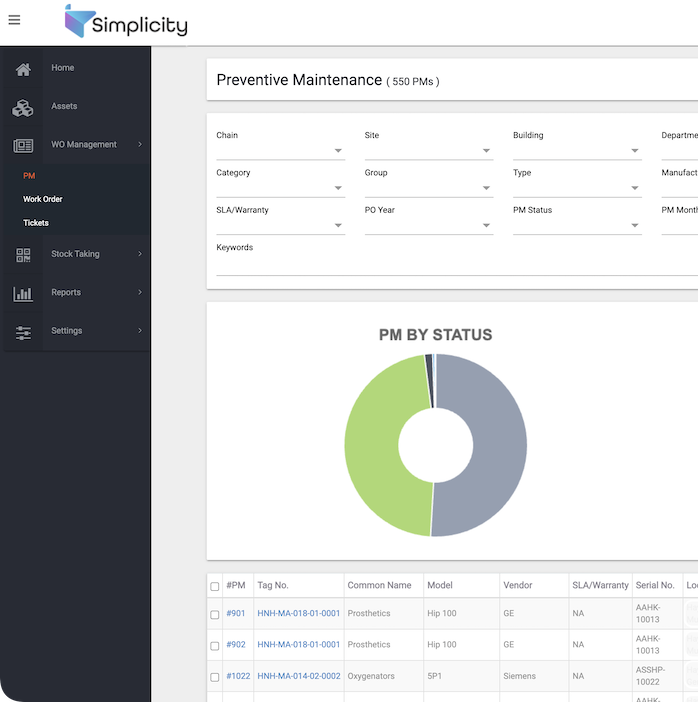
If you are responsible for hospital assets or maintenance and would like to move away from spreadsheets and WhatsApp, send us a short email. We will respond personally and walk you through a live demo tailored to your environment.
Book a 30-minute discovery call